Tools Covered in this Course
Our Instructors
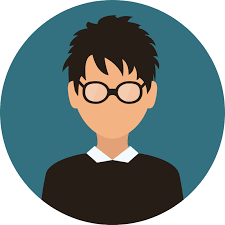
DEAN DOCHERTY
Founder & coach, ABC Inc. ABC Inc.
Lorem ipsum dolor sit amet consectetur adipisicing elit. Quia quis numquam reiciendis natus reprehenderit vitae error, unde perferendis nobis totam facere corrupti nulla rerum earum doloremque fuga illum odio ut
Course Details
COURSE OVERVIEW
This course is designed to familiarize you with the basic and advanced features and functions of Microsoft Project Professional 2016, so you can use it effectively and efficiently in a real-world environment.
This course covers the critical knowledge and skills a project manager needs to create a project plan with Project 2016 during the planning phase of a project also create and manage a project schedule using Microsoft® Project 2016.
Upon successful completion of this course, you will be able to manage an existing Microsoft Project 2016 project plan. You will:
- Update a project plan to reflect progress as you execute the project
- Monitor project progress in the project plan
- Adjust the project plan to control constraints
- Create project reports to share a project’s status
- Customize project settings and share customizations with other projects
- Identify project management concepts and navigate the Project 2016 environment
- Create and define a new project plan
- Create and organize tasks
- Manage resources in a project plan
- Finalize a project plan
PREREQUISITES
Students enrolling in this class should have the following:
- A general introductory-level understanding of project management concepts
- End-user skills with the current Windows operating system
- Proficient skills using Microsoft Office products
- Basic project management knowledge and skills are required to be successful in this course. Additionally, you should be able to create a new project plan, manage time in a project plan, manage tasks in a project plan, manage resources in a project pan, and share a project plan.
WHO SHOULD ATTEND
This course is designed for a person who has an understanding of project management concepts, is responsible for creating and modifying project plans, and needs a tool to manage those project plans.
Course Outline:
Monitoring Project Progress
- View Project Progress
- Add Custom Fields
- Create Custom Tables
- Create Calculated Fields
- Create Concatenated Fields
- Creating Customized Date Functions Fields
- Create Custom Single Views
- Create Custom Combination View
- Create a Network Diagram
- Analyze a Project Plan
Importing and Exporting Data
- Import and Export Maps
- Importing External Files Into Projects
- Hyperlinking Files in Project
Resource Pools
- Resource Pools
- Working With Resource Pool
- Sharing a Resource Pool
- Managing a Resource Pool
- Reporting and Analyzing the Resource Pool
Multiple Projects and Master Projects
- Linking Projects Plans
- Create a Series of Sub Projects
- Managing Projects Within the Master Project
- Managing Projects in the Sub Project
Earned Value Analysis
- Creating Progress Lines
- Using the Earned Value Tools
- Customizing the Earned Value Tables
- Defining the Different Fields Available for EVA
Customizing the Application
- Create Project Options
- Create a Project Plan Template
- Understanding Template Options
- The Organizer
Reporting Tools
- View Existing Reports
- View Visual Reports
- View Excel Reports
Create Customized Excel Reports
- Create Customized Visual Reports
- Report Dashboards
- Best Practice Analyzer
Advanced Additional Features
- Integration with SharePoint
- Hyperlinks
- Custom WBS Codes
- Macros Overview
